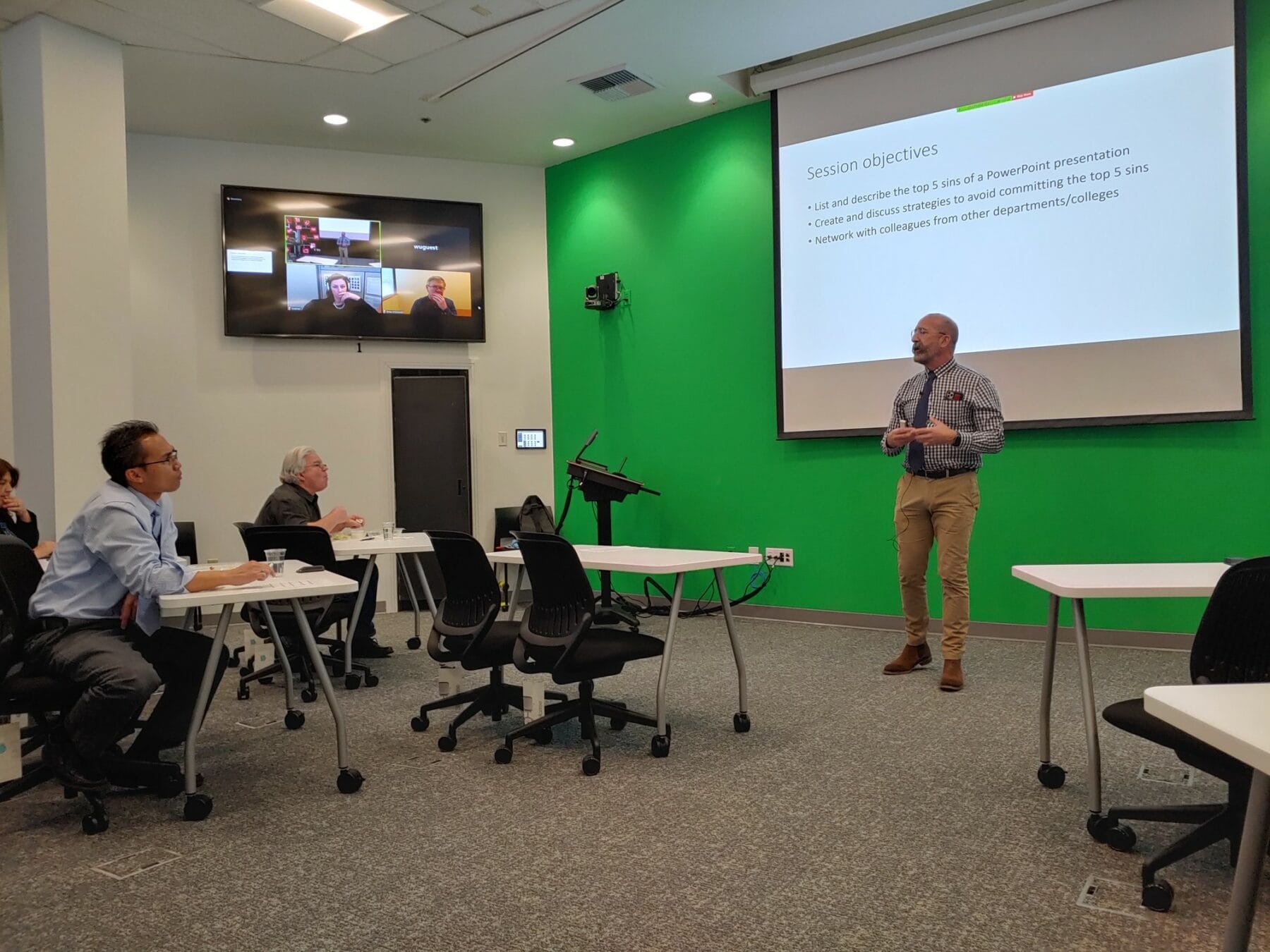Writing a Script
Your script will change based on your event agenda for the session. Below are some topics to consider when drafting your script, as well as some script examples.
When drafting your script, it is important that your words are your own, and are spoken naturally. If you’re reading an unrehearsed script the content may sound robotic, forced, and unnatural. Practice your script out loud beforehand and speak casually, as if you were talking to a friend.
Pre-Session
- Greet attendees as they enter the session.
- Play light music or display a welcome slide (optional).
- Confirm audio/visual setup with the speaker.
- Review session agenda with co-host or panelists.
Beginning of the Session
- Welcome: “Welcome everyone and thank you for joining us today.”
- Housekeeping Notes: Mute expectations, recording notice, use of chat, tech help info.
- Introduce Yourself and the Speaker: Name, title, and brief background.
- Set Expectations: Agenda, time frame, and interactivity level (Q&A, polls, etc.)
- Handing over the mic: Smoothly transition to the speaker: “Now, I’ll hand it over to [Speaker Name].”
During the session
- Support the speaker: Give time cues or private messages if needed.
- Monitoring the Chat: Collect questions and note any tech issues.
- Interrupting the speaker: If the speaker needs help with screen sharing, timing, or attendee behavior.
End of Session
- Thank the speaker: “A huge thank you to [Speaker Name] for sharing their insights today.”
- Thank the audience: “We appreciate your time and participation.”
- Final remarks: Share follow-up info (recording, resources, evaluation form).