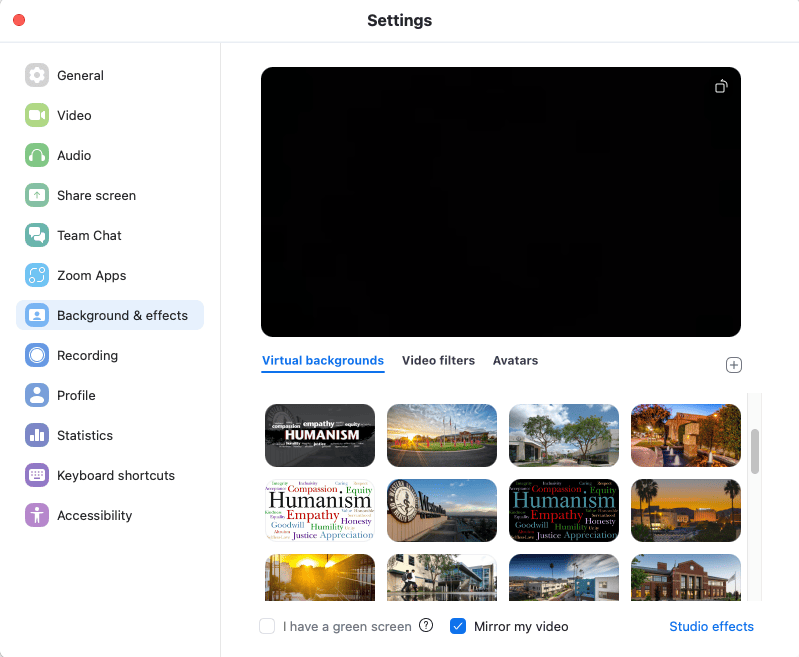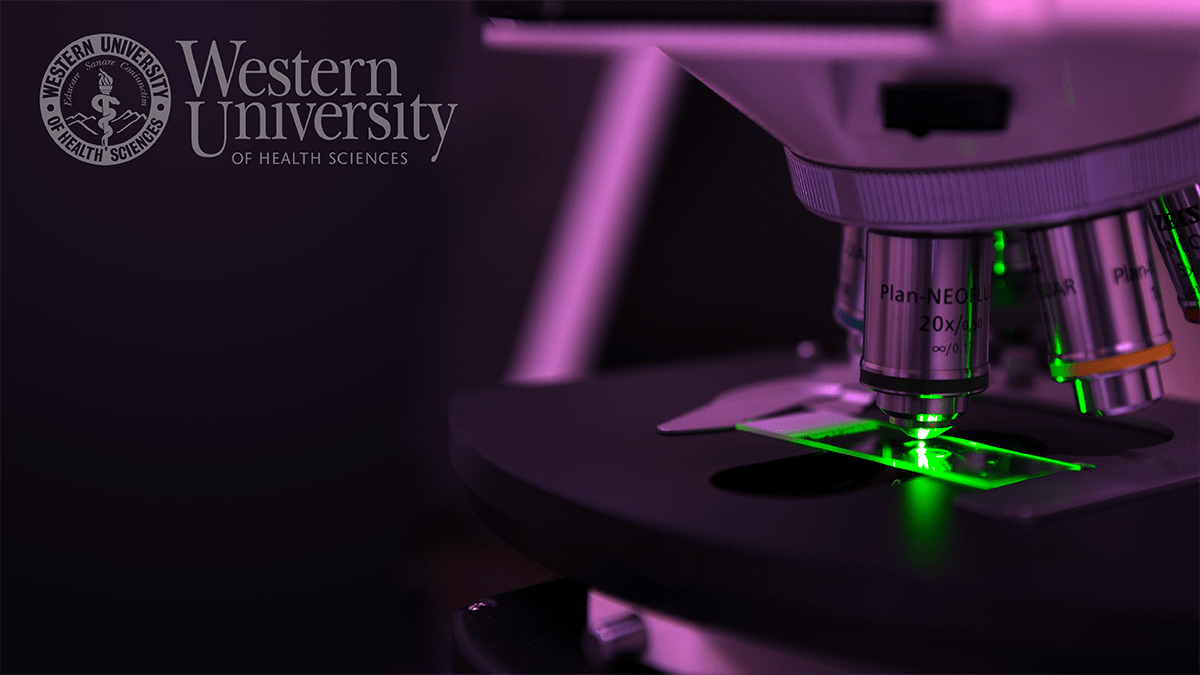
Zoom & Teams Backgrounds
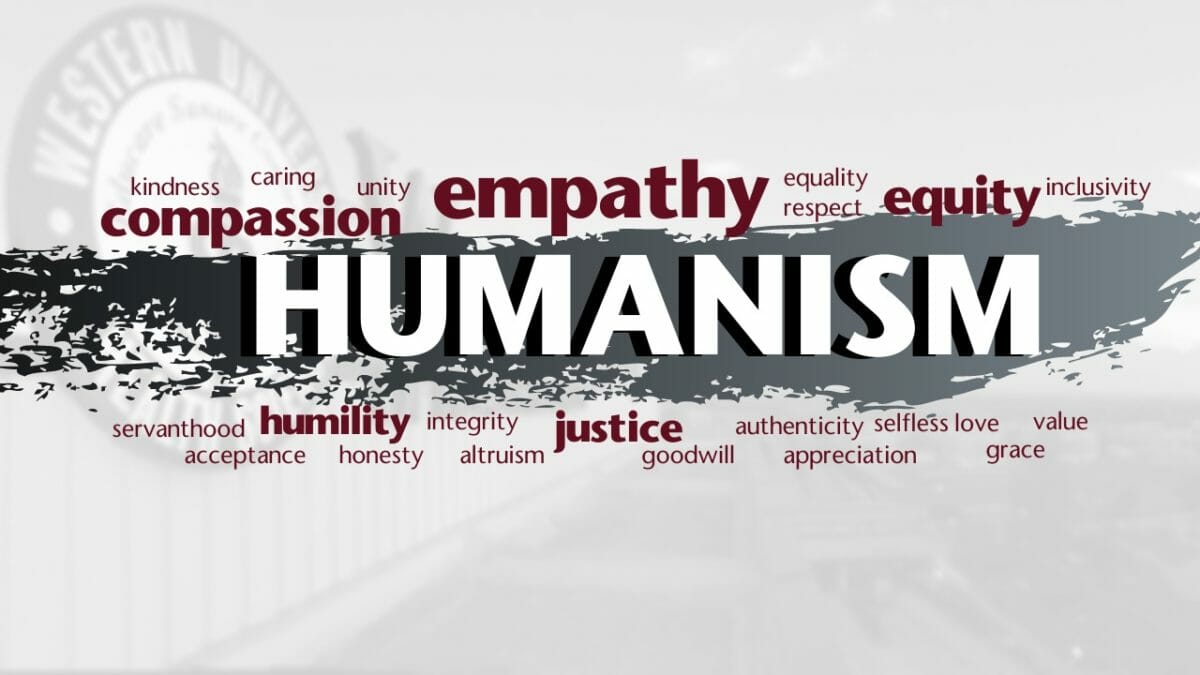
Zoom & Teams Backgrounds
Download now and show off your WesternU Pride!
WesternU provides a suite of branded and photo backgrounds to help identify your relationship to the university on web conferences, meetings, and virtual classes. Check back often to see new options added, or contact Creative Services to suggest an option.
Happy Holidays
Humanism
Juneteenth
LGBTIQ+Pride
Scenic Photos
WesternU
WesternU provides a suite of branded and photo backgrounds to help identify your relationship to the university on web conferences, meetings, and virtual classes. Check back often to see new options added, or contact Creative Services to suggest an option.
WesternU Zoom Workplace
If you are an employee or student using the WesternU Zoom Workplace account, WesternU backgrounds are already available in Zoom.
Sign on with SSO (single sign on) using your “username@westernu.edu’ account.
- Go to Settings.
- Select Background & Effects
- Choose a WesternU Background!