
Student Services
Borrowing
- Books by Mail: Are you at one of the Oregon campuses or off campus and need a book from the library collection? Submit a request on ILLiad and we will mail it to you.
- Books on Reserve: Find items your professor placed on reserve for your course. View the “How to Find Items on Reserve” video tutorial.
- Renew your Books: Renew your books online.
- IEALC: Borrow materials from libraries in the Inland Empire Academic Libraries Cooperative (IEALC).
- Lebanon Libraries: Oregon students can use the Lebanon Public Library and Samaritan Health Services Libraries
- Student Loan Periods:
| GROUPS/ITEMS | BORROWING PERIODS |
|---|---|
| All On Campus California Students | 1 week, 3 renewals |
| All On Campus Oregon Students | 6 weeks, 1 renewal |
| All Off Campus Students (3rd& 4th year students) | 6 weeks, 1 renewal |
| Reserve Items | Varies by reserve |
| Interlibrary Loan Books | 3 weeks, no renewal |
| Theses & Dissertations | 1 month, no renewal |
| Journals | Library Use Only |
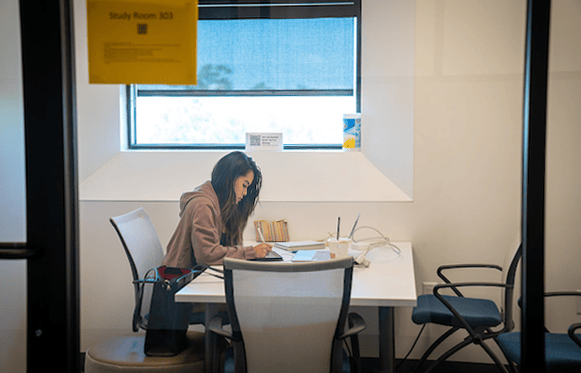
Reserve a Study Room
You can reserve a study room and the treadmill through Booked, our online reservation website.
Instructions on how to reserve and cancel a study room and more information about the policy are on the Study Room Instructions and Policy page.
Instructions on how to reserve and cancel a study room and more information about the policy are on the Study Room Instructions and Policy page.

Using the PLC Lockers
Do you need a place to store your belongings while on campus?
You can use the lockers located in the PLC 2nd floor restrooms. Lockers are first-come, first-serve for same day use.
Follow along the video to learn how to lock and unlock the lockers.
You can use the lockers located in the PLC 2nd floor restrooms. Lockers are first-come, first-serve for same day use.
Follow along the video to learn how to lock and unlock the lockers.
Purpose:
The purpose of this policy is to establish guidelines for the use of lockers at the Pumerantz Learning Center (PLC) to ensure the safety and security of personal belongings.
Locker Availability:
- Lockers are available in the 2nd floor men’s and women’s bathrooms across from Classrooms A and B.
- Availability is on a first-come, first-served basis.
- Lockers are only available to currently enrolled students.
Locker Use:
- Lockers are for the personal use of individual students.
- Lockers must be kept clean and free of clutter.
- Prohibited items, such as hazardous materials or illegal substances, may not be stored in lockers.
- University personnel reserves the right to inspect lockers at any time, without notice, for reasons of safety or security.
Locker Access:
- Students using the lockers are responsible for securing the contents. See tutorial on how to lock and unlock the locker.
- WesternU is not responsible for lost, stolen, or damaged items stored in lockers.
- The individual using the locker is responsible for any damage to the locker or surrounding area.
- WesternU reserves the right to remove items that have been improperly secured or that pose a safety or security risk.
- Lockers are to be used temporarily to secure items and must be vacated by the end of the day.
Enforcement:
- Violation of this policy may result in the revocation of locker privileges or disciplinary action.
- Individuals who violate this policy may also be held liable for any damage caused to the locker or surrounding area.
- Lockers not vacated by the end of the day will have items removed and turned over to WesternU lost and found.
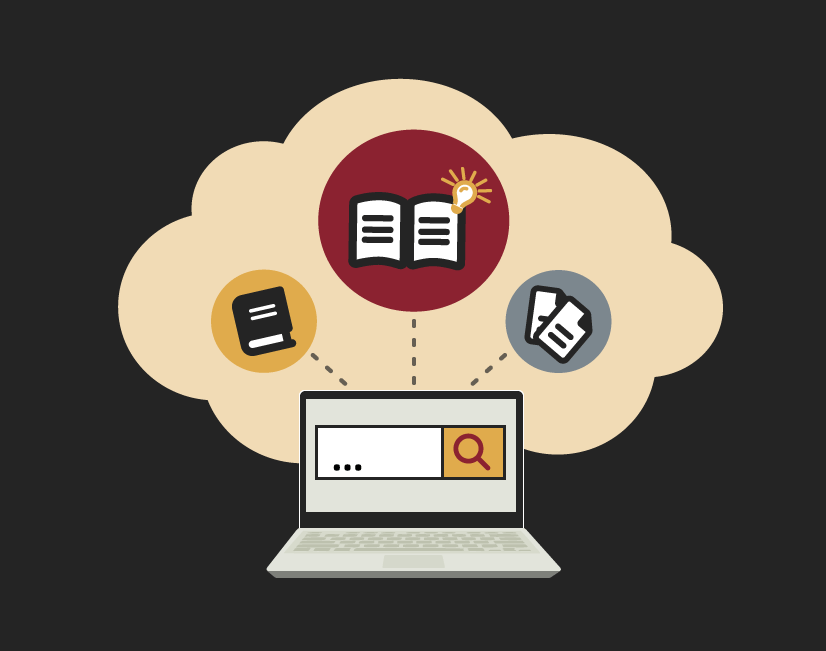
Remote Access to Electronic Resources
Use your WesternU username (without @westernu.edu) and password to access electronic articles, books, journals, and more.
You can find solutions for common issues when accessing remote content on the Remote Access page. If you are still experiencing issues, contact us at reference@westernu.edu.
You can find solutions for common issues when accessing remote content on the Remote Access page. If you are still experiencing issues, contact us at reference@westernu.edu.
Did you search for an article online but it isn’t available? You can submit a request through ILLiad and we will check our print collection and other libraries for a copy.
- EndNote: Save and organize your citations on EndNote, a bibliographic management software
- Glass Horse/Glass Dog: Interactive anatomy software for VetMed students
- The Art of Bovine Auscultation: Multi-media anatomy program for VetMed students
- Mobile Apps: Discover a mobile app to help you with your studies.
The Theses and Dissertations Research Guide covers writing resources, copyright, and instructions for how to submit your work:
Food and drink are welcome. Visit the food nook to store and warm up your food.
1st Floor: Refrigerator, microwave, vending machine, and coffee machine
2nd Floor: Refrigerator, microwave

