
Research Posters
What is a Research Poster?
Research posters serve an important role in academia by allowing scientists and other academics to share the results of their research in a standardized format. This introduces individuals from various industries to the latest research when attending universities or conferences. Often presented in varying printed or digital dimensions, research posters summarize research studies with words, figures, tables, graphs, and even pictures. Ultimately, research posters briefly present new discoveries or information along with future implications, needs, and contact information.
Downloadable Templates
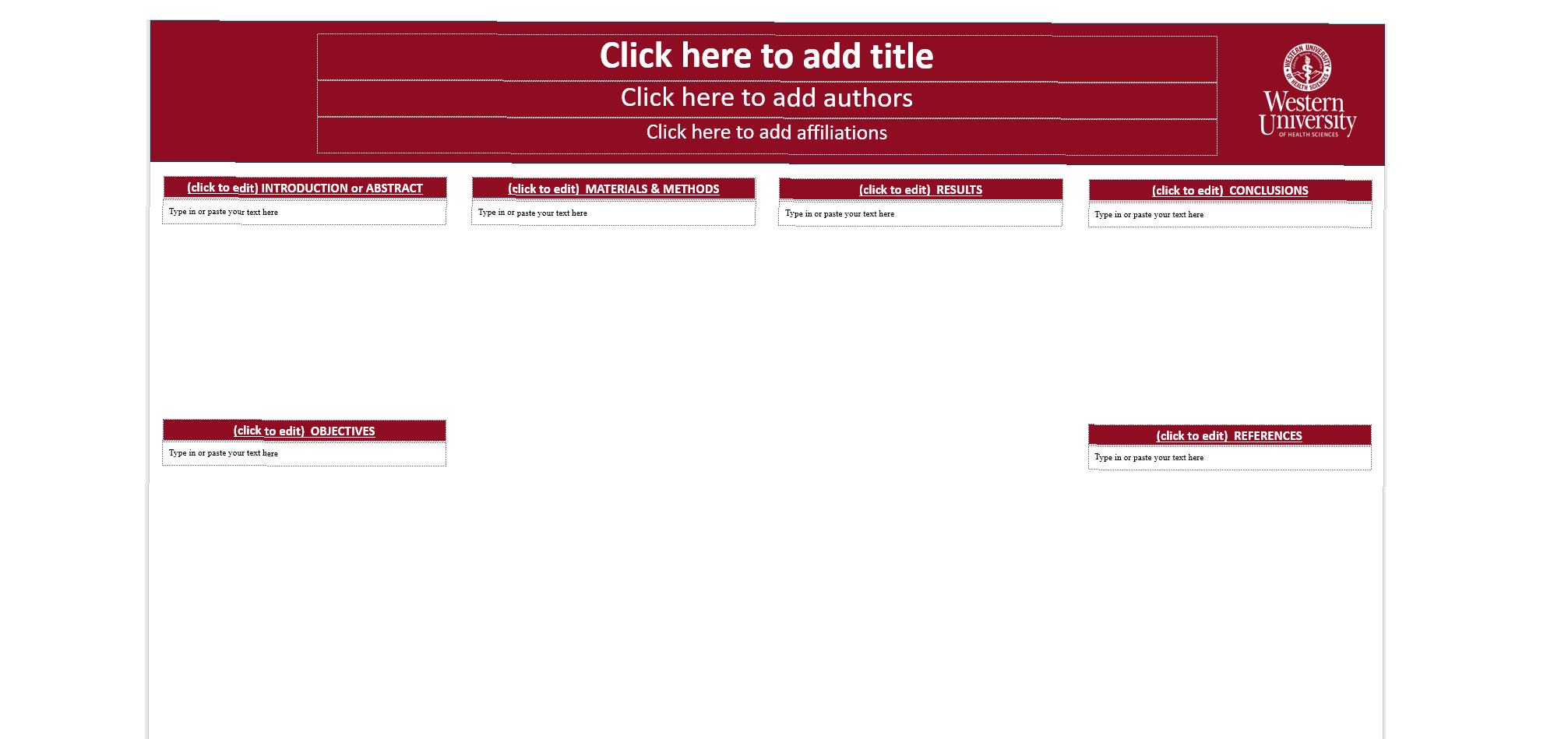 Traditional Poster 48″ x 36″ (4:3)
Traditional Poster 48″ x 36″ (4:3)
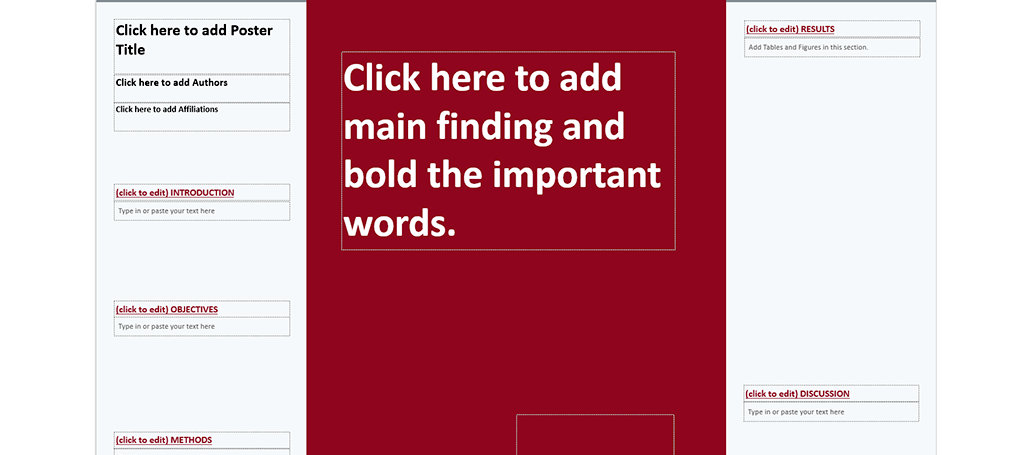 Better Poster Design 48″ x 36″ (4:3)
Better Poster Design 48″ x 36″ (4:3)
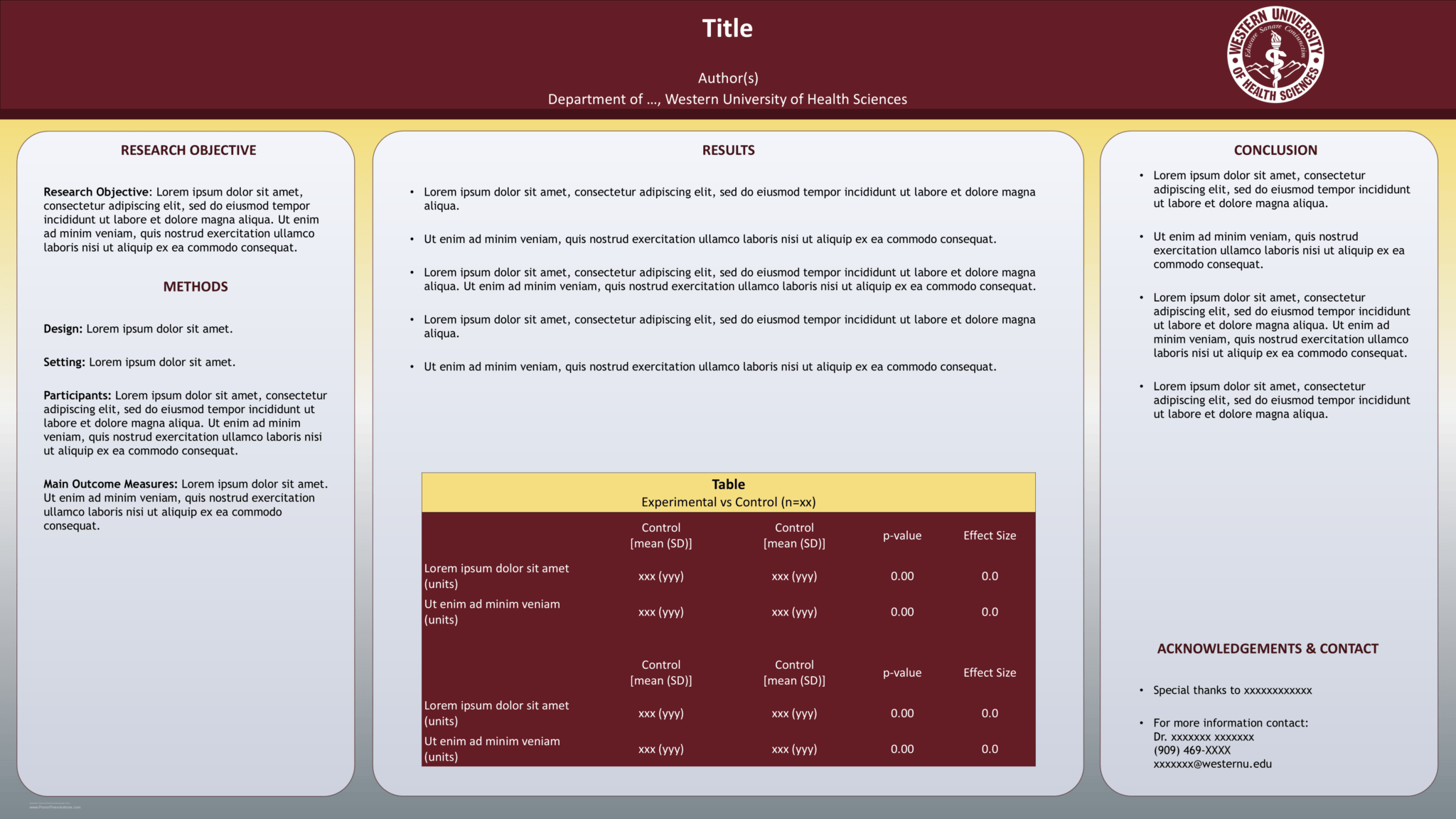 Traditional 56″ x 31.5″ (16:9)
Traditional 56″ x 31.5″ (16:9)
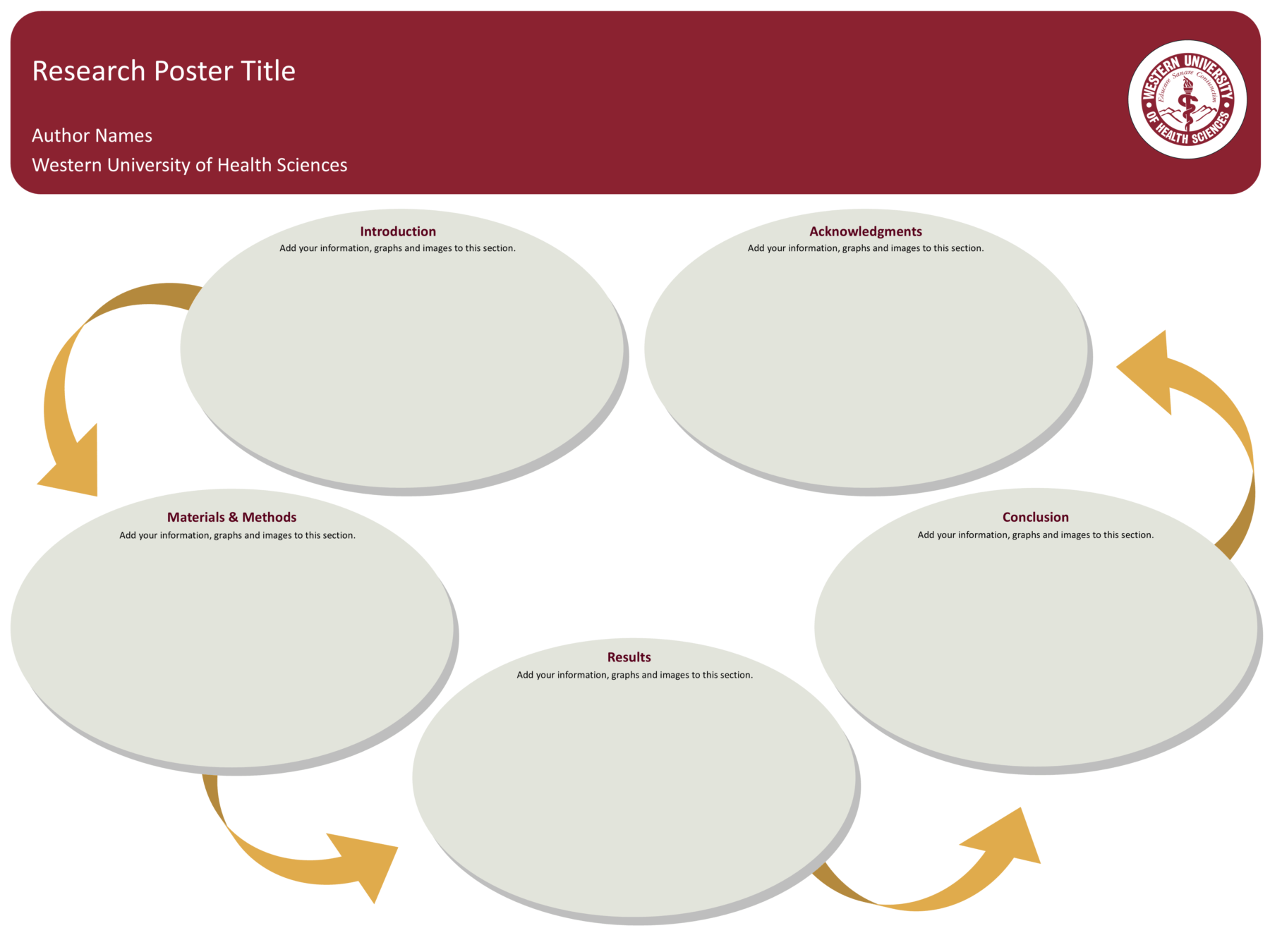 Workflow Research Poster – 48″ x 36″ (4:3)
Workflow Research Poster – 48″ x 36″ (4:3)
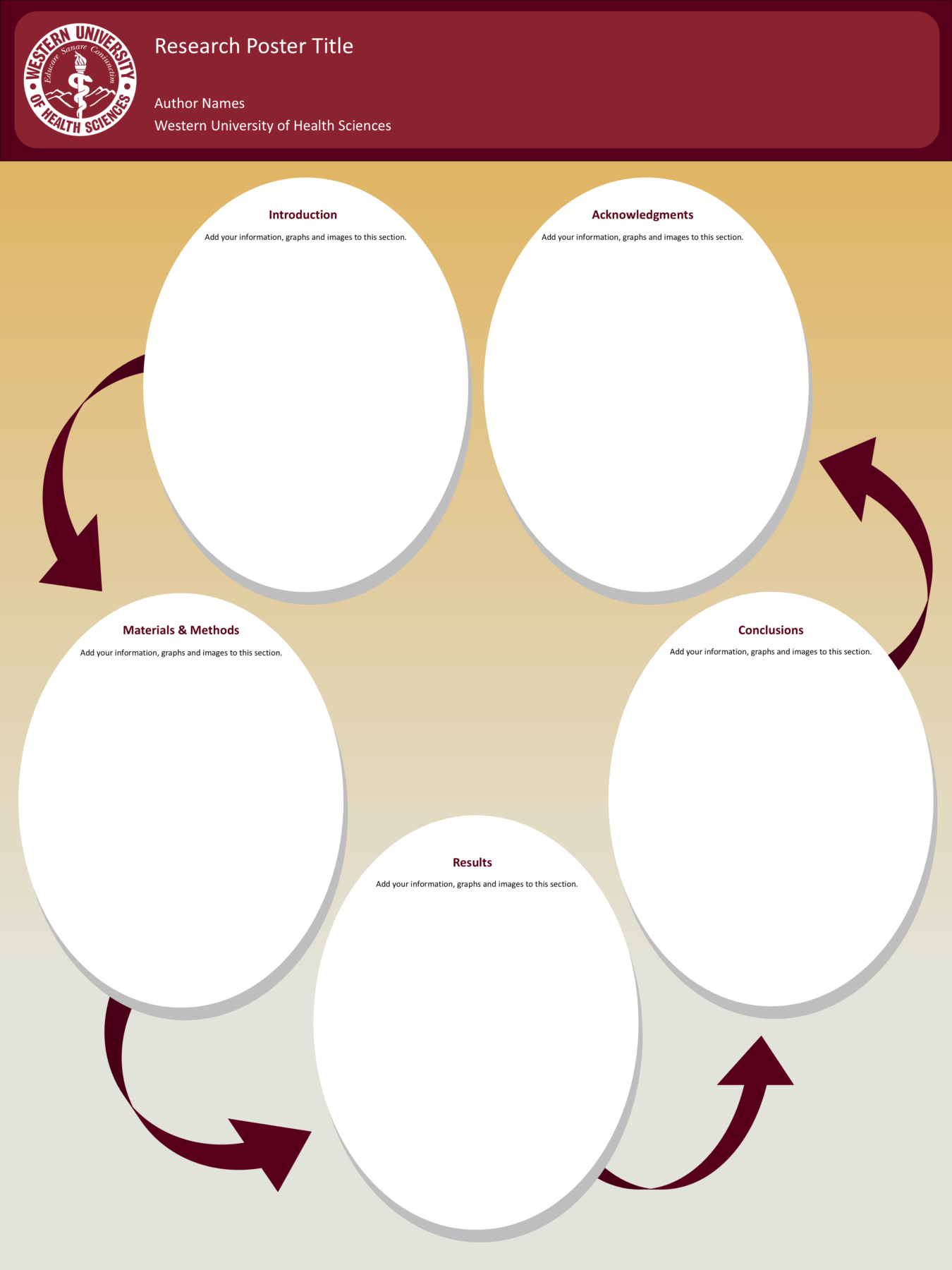 Workflow Research Poster – Gold Gradient – Vertical – 36″ x 48″ (3:4)
Workflow Research Poster – Gold Gradient – Vertical – 36″ x 48″ (3:4)
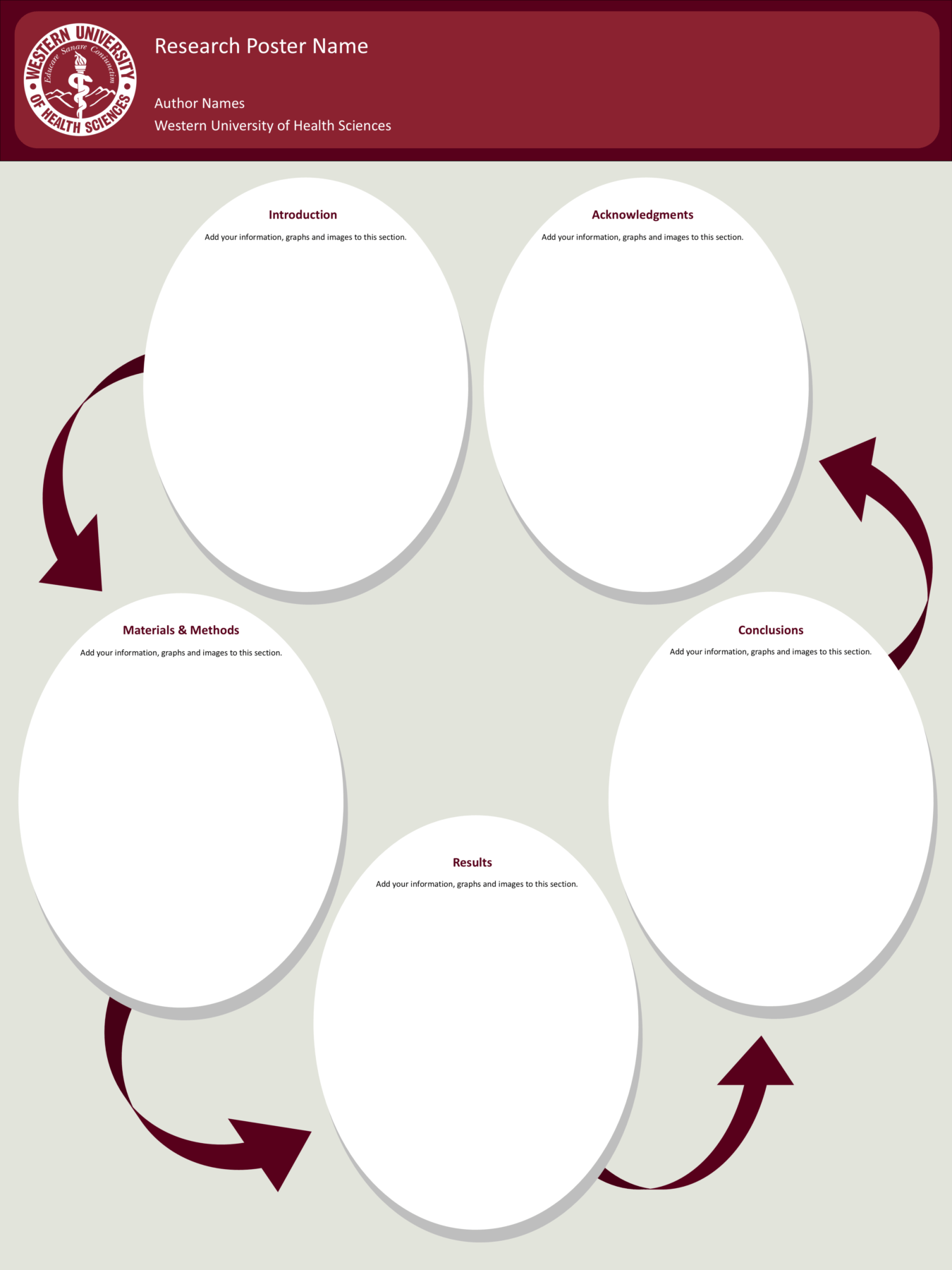 Workflow Research Poster – Grey – Vertical – 36″ x 48″ (3:4)
Workflow Research Poster – Grey – Vertical – 36″ x 48″ (3:4)
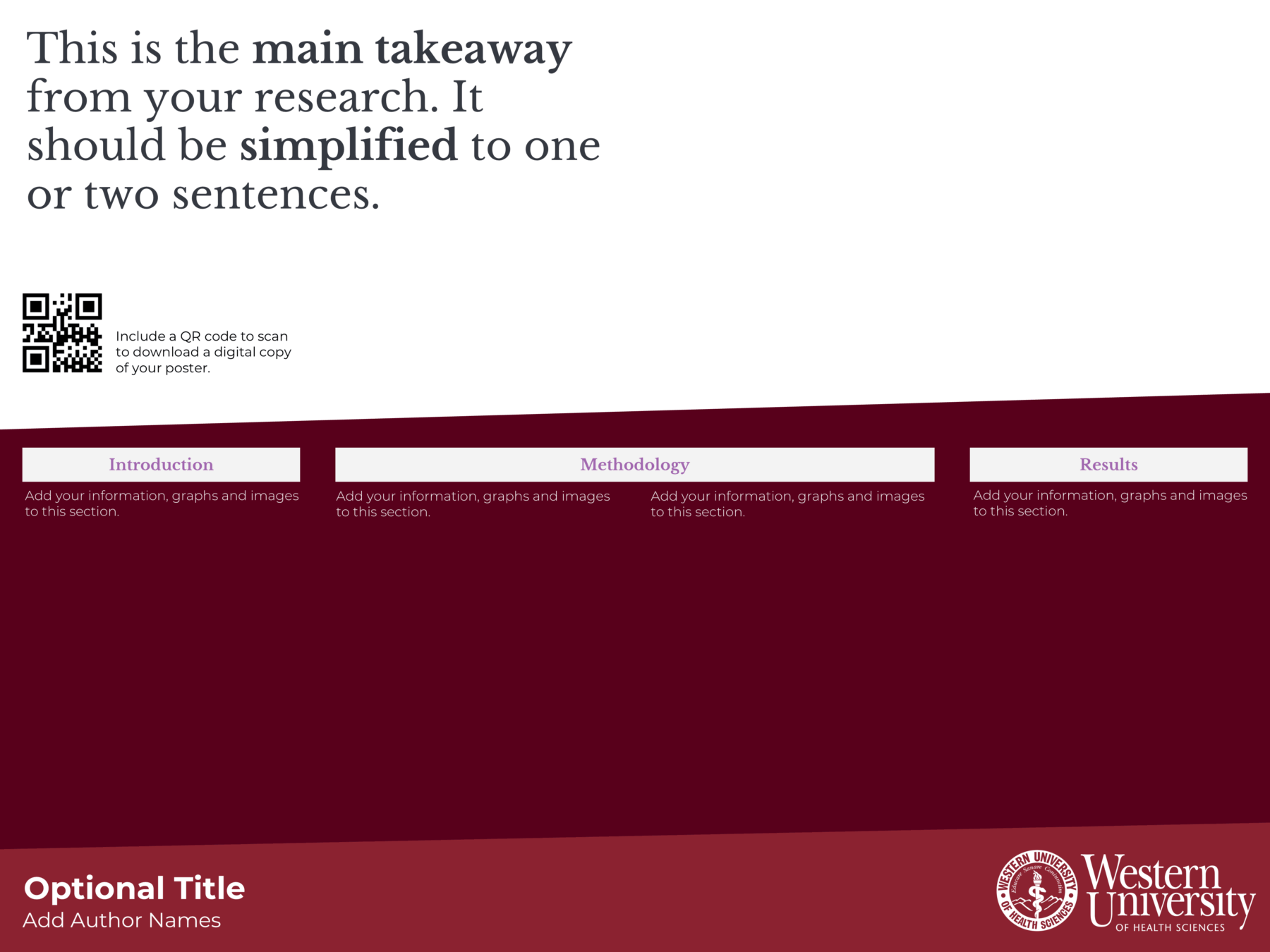 Better Poster Design 2 48″ x 36″ (4:3)
Better Poster Design 2 48″ x 36″ (4:3)
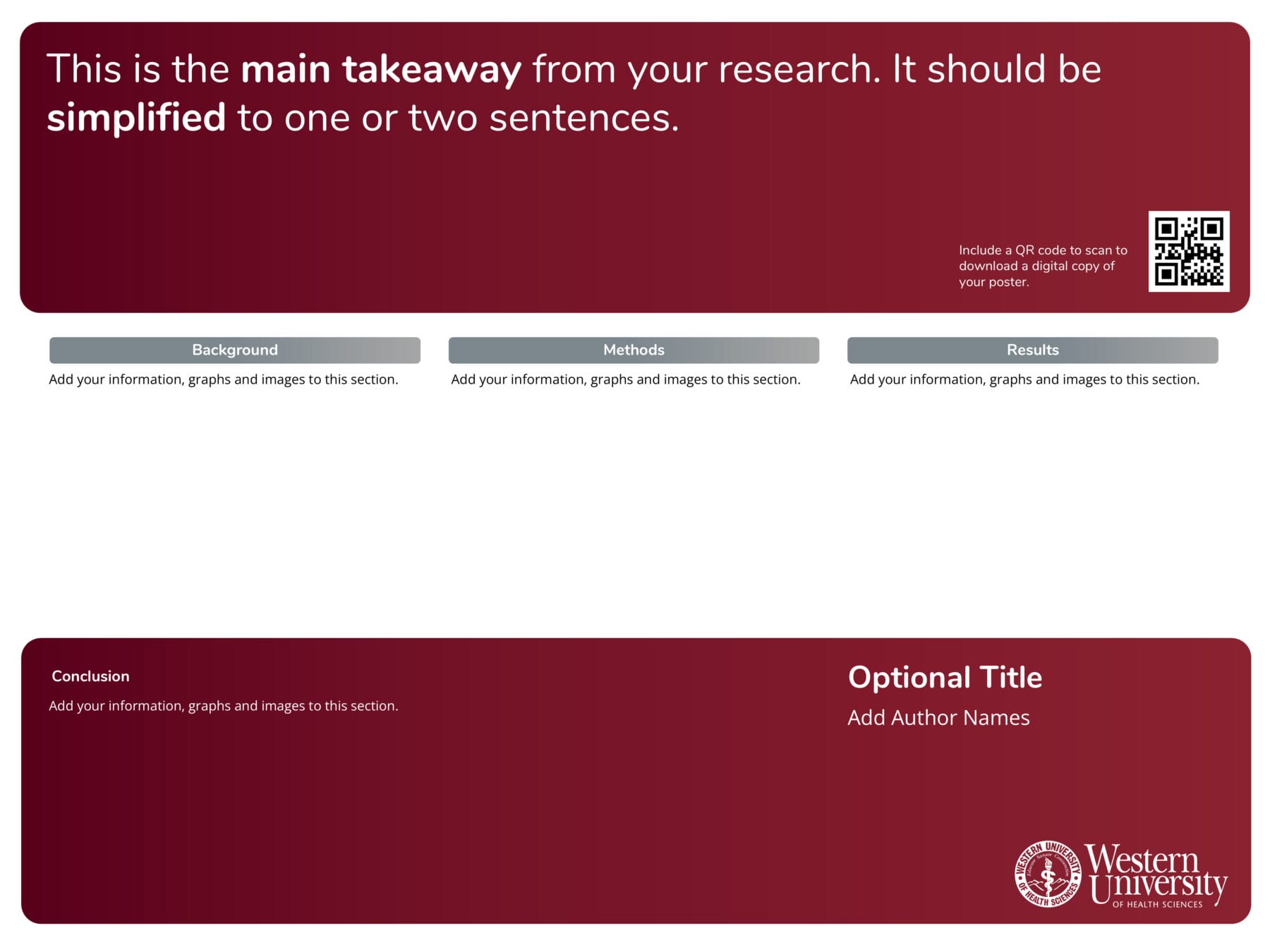 Better Poster Design 3 48″ x 36″ (4:3)
Better Poster Design 3 48″ x 36″ (4:3)
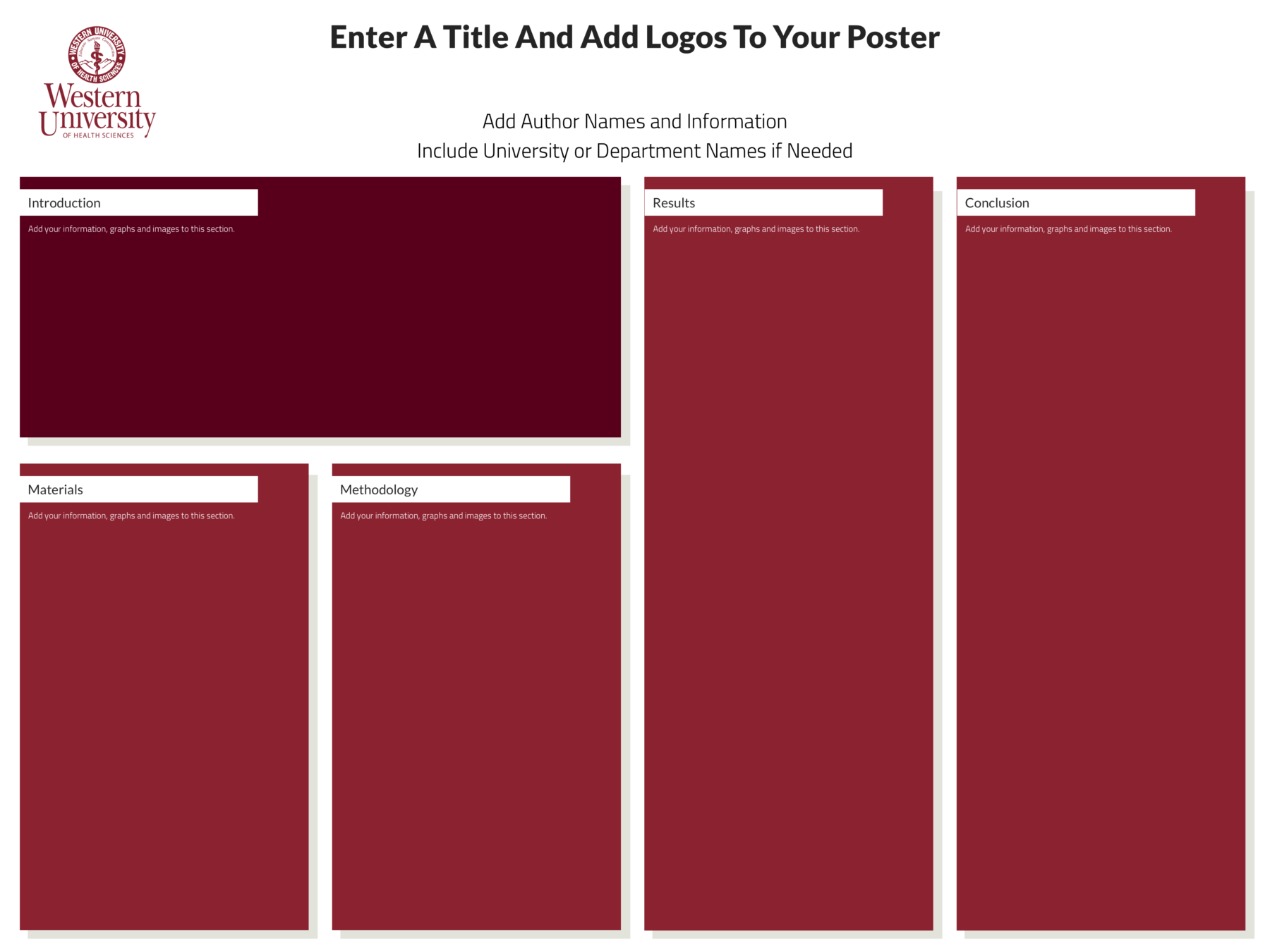 Traditional Poster 2 | 48″ x 36″ (4:3)
Traditional Poster 2 | 48″ x 36″ (4:3)
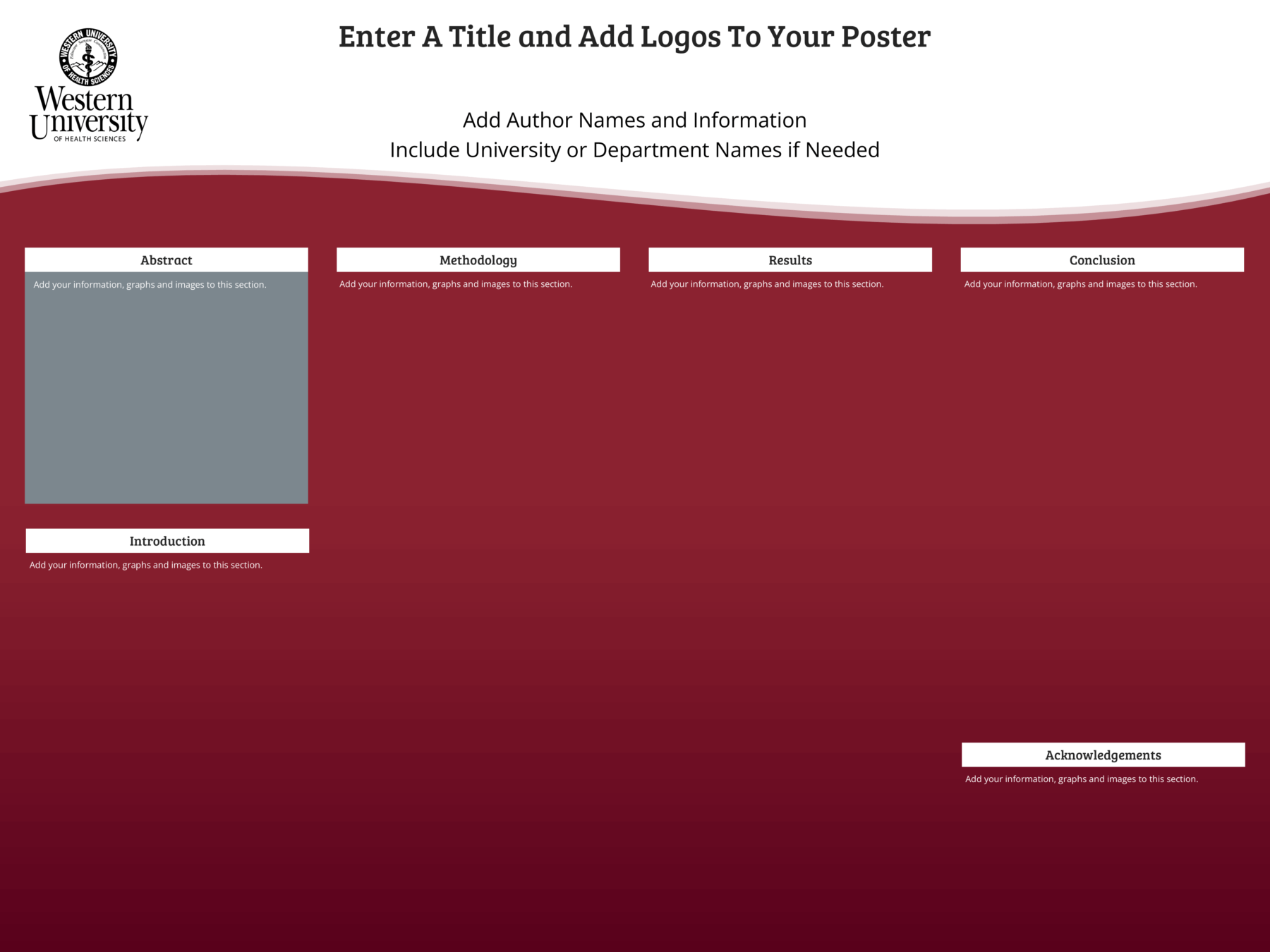 Traditional Poster 3 | 48″ x 36″ (4:3)
Traditional Poster 3 | 48″ x 36″ (4:3)
Templates
A research poster typically follows a traditional format that includes basic components arranged in a clean, three- or four-column structure. Most posters in academia and other industries adhere to this style, usually filled with dense text and scattered figures. However, a more modern design, known as the “Better Poster” design, has emerged as an alternative. This contemporary design retains the key elements of a classic research poster, but uses less text, emphasizes the main take away message, and is visually more inviting. The aim of the Better Poster design is to present research findings more directly, making the content less intimidating and more engaging for viewers. When attendees walk through rows of research posters, they may feel overwhelmed and less likely to interact with you if your poster appears too complex or uninviting. The Better Poster design addresses this by making the key message clear and easy to grasp, even at a glance. For more information, view this design approach: How to Create A Better Research Poster in Less Time.
Ultimately, regardless of the design chosen, the goal is to create a visually appealing poster, making it easy for viewers to quickly understand the study, its results, and its significance within the field.
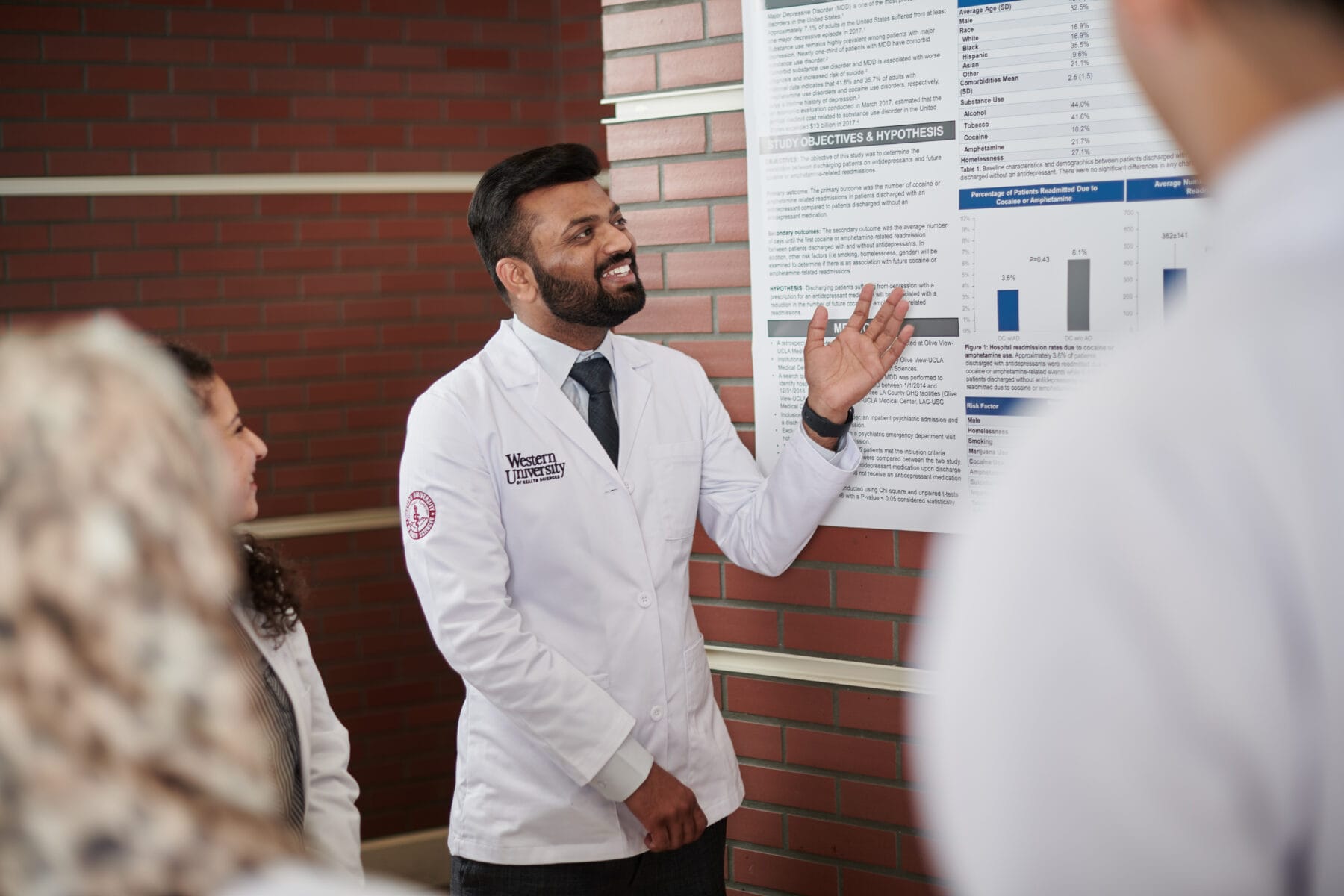
General Poster Tips
Make sure to follow all requirements regarding research poster specifications (e.g., dimensions, included sections)
SPACING
General space on a research poster is important. Avoid overcrowding text and images.
IMAGES
When searching for images to use on your poster, find image files that are PNG instead of JPEG. They will generally be higher resolution, and many incorporate a blank background (so it’s the image only, no white box around it).
READABILITY
The poster should be written so that any reader can understand the purpose, results, and overall flow of the study without excessive explanation.

How to Change the Dimensions of a Research Poster
- Open Microsoft PowerPoint.
- Open an existing template.
- Click on the “Design” tab.
- Then click on “Slide Size” (near the top right).
- Then click on “Page Setup” in the pop-up window.
- A dialog box will open.
- Enter the required width and height.
- Then select OK.
Note: These instructions are for the Mac version of Microsoft PowerPoint 365. While the steps should still be similar to those for the PC or later software versions, deviations in the instructions may occur.

Printing Your Poster
Traditionally, research posters are printed on paper, which can be done at most copy and print service businesses such as FedEx Office, Staples, or OfficeMax/Office Depot. Once printed on paper, the research poster will need to be carefully rolled into a large canister, where it is stored and transported. Carrying the large canister can be an inconvenience if traveling on a plane. An advantage of printing on paper is that the service can be expedited quickly (e.g., same-day, next-day) if necessary.
Fabric Printing.
Another option to traditional paper printing is to have the research poster printed onto wrinkle-resistant fabric. An advantage of choosing this option is that a research poster printed on fabric is much easier to travel with. The fabric allows a research poster to be folded like other clothing, making it easier to stow away in bags and luggage. While fabric printing of research posters is becoming more visible at conferences, the one thing to consider is that they may require a longer turnaround time than paper printing. To place an order or to learn more about this option, go to Spoonflower for a tutorial.

Presenting Your Poster
The information regarding the location, day, and time you are scheduled to present your poster should be sent to you well before the conference or event begins. Your poster may also be posted early and showcased for others to review before your scheduled time. However, you’ll be expected to stand in front of your poster during your assigned period of time, allowing you to present your research and answer any questions from individuals passing by.
Hanging your poster
Your poster will most likely utilize thumbtacks or tape to hang your poster at its assigned location.
Dress
Formal professional attire is standard. Be aware that you will be standing for the entire scheduled time, which can last from several minutes to a couple of hours. Thus, comfortable shoes are highly recommended.
What to bring
While bringing yourself and your poster is obvious, business cards, printed copies of your poster, and even printed copies of your abstract or references may also be appropriate options. While these suggestions are only considerations, some of these elements can also be provided digitally via a QR code on the research poster.
Resources
A research poster has several components that follow the steps of the scientific method, which is a standard in the industry. The components included in research posters will vary regarding the names used, the information contained, and even what is required when research posters are presented at various conferences.
Title
The title of a research poster is crucial as it is often the first component a person will read, informing readers quickly about the study. While the title of a research poster is often the name of the research study and, eventually, the manuscript, researchers should carefully choose a title. This becomes especially important for a research poster, considering readers often make quick decisions on whether to invest time in your poster based simply on the title alone.
Here are some things to consider when creating a title for a research poster:
- Keep the title simple and focused
- Keep it less than 15 words, if possible
- Avoid biased or sensationalized words or phrases
- Font size should be the largest of any text on the poster (e.g., 50-120 point)
- While staying true to the previous points, the title should draw the reader to want to read more
Authors
Authors are typically listed under the title in smaller font (40-80 point). The order of authors typically follows the order that would be recorded in a manuscript. While the rules dictating the order will vary across industries, the order by prominence or input are common practices. The credentials of the authors and associated educational institutions often follow the author’s name in various formats, but depending on the research poster requirements, they may also be left out.
Abstract
An abstract is simply a paragraph that summarizes the results of the research study with a font size between 24-30 point. An abstract may or may not be required for a research poster. However, strict word count guidelines may be imposed, such as between 200 to 300 words. A specific art exists when writing an abstract as it summarizes the research study highlighted in the research poster and the eventual manuscript. With that said, if the abstract is not required, it may be advantageous to exclude the abstract as it takes up a large portion of real estate on the research poster.
Introduction
The Introduction section is often the first narrative section of a research poster, if not preceded by an abstract (or a background section). A font size between 24-30 point may be used. It provides important background information to help readers better understand certain elements of a particular study. An introduction also informs the reader why the study is so important and what it contributes to the current body of knowledge.
Methods & Materials
The Methods and Materials section (sometimes also titled Materials and Methods) conveys to the reader what equipment and methodology were utilized to conduct the study. This knowledge serves to 1) enable others to reproduce the study by knowing what is needed and what was done and 2) enable others to assess and evaluate the methodology of the study. A font size between 24-30 point may be used.
Results
The Results section serves to present the data collected from the author’s study, which typically includes figures such as graphs, tables, or charts. While more data is often collected than what is eventually presented on a research poster, the most important results are highlighted. Proper headings, labels, and descriptions should accompany each figure. The importance of the Results section cannot be stressed enough, as a reader should be able to survey the Results section and understand what happened in the study. The Results section should be front and center on a research poster. A font size between 24-30 point may be used.
Discussion
The Discussion section (sometimes called the Conclusion section) analyzes and summarizes the data collected from the study, often in a bulleted format. It should highlight the study’s significance, how the study results contribute to the current literature, and provide suggestions for future research. Ultimately, the question proposed in the Introduction section should be answered here. A font size between 24-30 point may be used.
References
The References section lists all the sources of information used to construct or support the concepts of the poster. While the development of an entire study may involve fifty or more references, only the sources used in the poster are cited in the References section. A variety of formats may be used, either dictated by the rules and guidelines for the poster or by the preferences of the authors. The in-text citations corresponding to the references will either use a superscripted number or an author’s last name and published year. Superscripted numbers will use less space. Some authors will even exclude this section and provide a separate handout, link, or QR code to gain access to a shared document or website with the references used, a tactic that no doubt saves precious research poster space. A font size between 16-24 point may be used.
Acknowledgments
The Acknowledgments section credits contributions to the study’s completion. While not authors, those named in this section can include coworkers, colleagues, consultants, general members of the community, and even institutions or organizations. Details of funding for the study may also be listed here (e.g., funding agency, grant number, scholarships, fellowships). A font size between 24-30 point may be used.
Contact Information
Authors often include the main contact person’s name and title but also include an email, business phone, website link, or even a QR code. On occasion, this section is excluded and replaced with simple business cards being handed out. A font size between 16-24 point may be used.
WesternU and College Logos
The University has certain guidelines regarding the use of its logos. Please review rules and regulations regarding the use of WesternU logos. Once you have read the correct use of university logos, access and view the University logos, College logos, or logos gallery.
Access will require a WesternU login.
WesternU Colors
The official colors for WesternU are Burgundy and White.
Specific University color guidelines including CMYK, and Pantone Matching System (PMS).
WesternU Stock Photos & Videos
WesternU stock photos, videos, and other marketing resources within the WesternU Media Kit.
Access will require a WesternU login.
WesternU Institutional Review Board
WesternU Research and Biotechnology
- Research and Biotechnology
- Research Opportunities & Funding
- CITI Training
- Collaborative Institutional Training Initiative (CITI)
WesternU Pumerantz Library
- Click anywhere on the webpage to open a popup window, then select “Create a QR Code for this webpage.”
- A new popup window will display the QR code.
- You can download the QR code image to your downloads folder or copy the QR code’s text address, which will generate the QR code image when pasted.
- These instructions work for Google Chrome and Microsoft Edge web browsers
An Illustrated Guide to Poster Design
Rose TM.
Am J Pharm Educ. 2017 Sep;81(7):6423. doi: 10.5688/ajpe8176423. PMID: 29109568; PMCID: PMC5663659.
PubMed | PMC
Creating Conference Posters: Structure, Form and Content
Barker E, Phillips V.
J Perioper Pract. 2021 Jul-Aug;31(7-8):296-299. doi: 10.1177/1750458921996254. PMID: 34219553; PMCID: PMC8258719.
PubMed | Google Scholar
How to Create a Poster That Attracts an Audience
Siedlecki SL.
Am J Nurs. 2017 Mar;117(3):48-54. doi: 10.1097/01.NAJ.0000513287.29624.7e. PMID: 28230691.
PubMed | Google Scholar
How to Make an Academic Poster
Gundogan B, Koshy K, Kurar L, Whitehurst K.
Ann Med Surg (Lond). 2016 Sep 6;11:69-71. doi: 10.1016/j.amsu.2016.09.001. PMID: 29225822; PMCID: PMC5714380.
PubMed | Google Scholar
How to Make an Effective e-Poster
Masters K, Gibbs T, Sandars J.
MedEdPublish. 2015 Jan 1;1:1-9.
Google Scholar
Preparing and Presenting Effective Research Posters
Miller JE.
Health Serv Res. 2007 Feb;42(1 Pt 1):311-28. doi: 10.1111/j.1475-6773.2006.00588.x. PMID: 17355594; PMCID: PMC1955747.
PubMed | Google Scholar
Successful Design and Delivery of a Professional Poster
Berg J, Hicks R.
J Am Assoc Nurse Pract. 2017 Aug;29(8):461-469. doi: 10.1002/2327-6924.12478. Epub 2017 Jun 28. PMID: 28657658.
PubMed | Google Scholar
Better Poster Design on YouTube
- How to create a better research poster in less time (#betterposter Generation 1)
- How to create a better research poster in less time (#betterposter Generation 2)
External Research Poster Resources
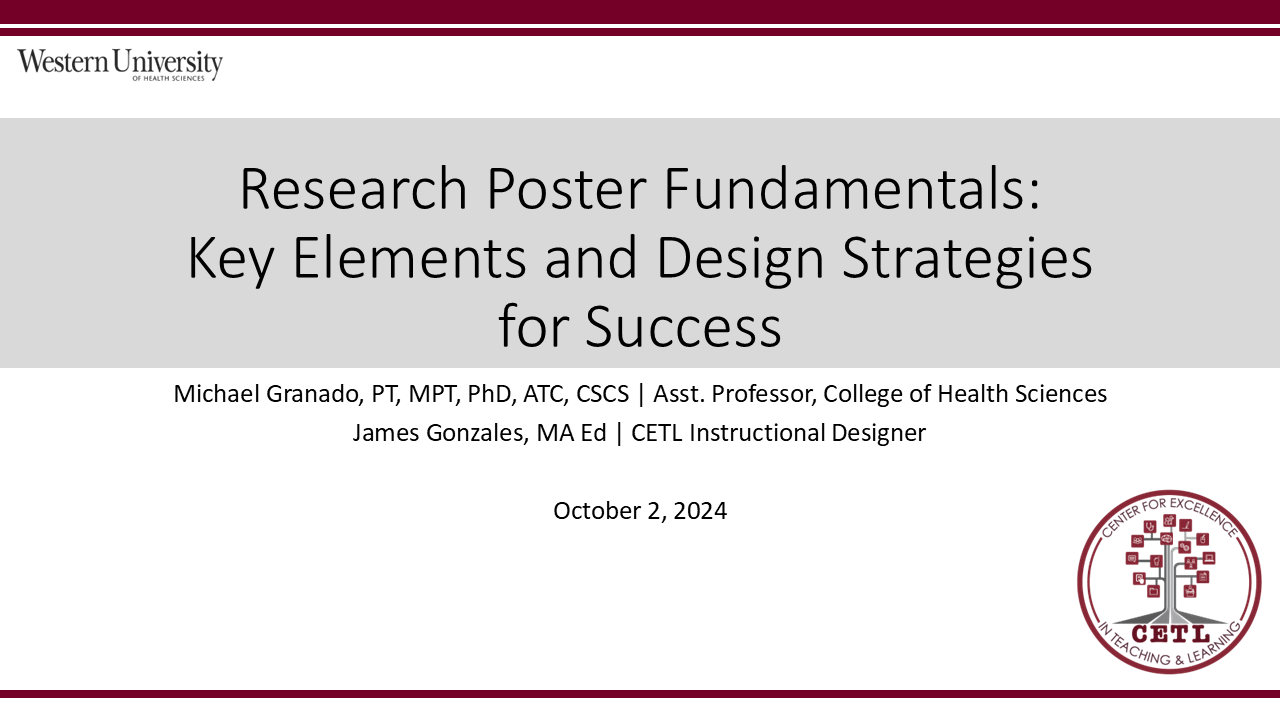
CETL Session Research Poster Fundamentals: Key Elements and Design Strategies for Success
– Describe the primary purpose of a research poster in communicating scholarly work.
– Identify the essential components of an effective research poster.
– List common mistakes to avoid in poster creation.
PRESENTERS:
Michael Granado, PT, MPT, PhD, ATC, CSCS | Assistant Professor, College of Health Sciences
James Gonzales, MA Ed | CETL Instructional Designer
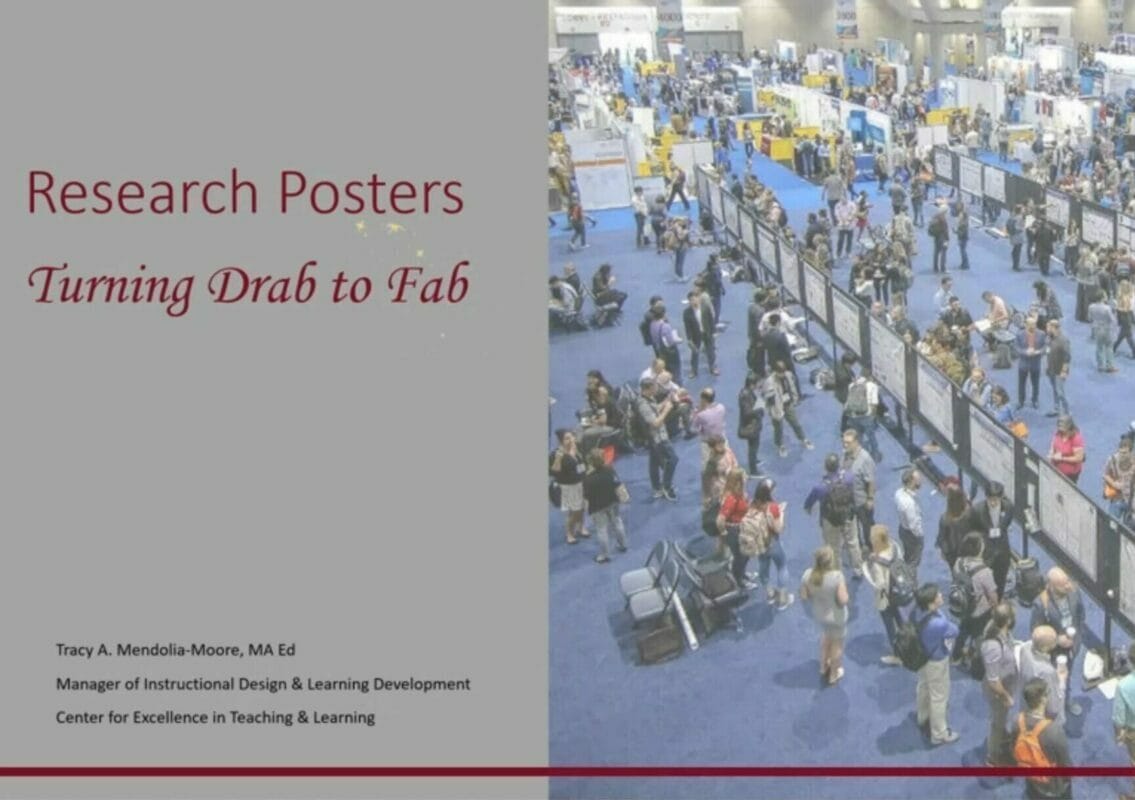
CETL Session Research Posters: Turning Drab into Fab
– Discuss research poster basics
– Critique traditional poster design
– Apply updated design techniques
– Recognize better poster design 2.0
– Explain where to go for help
PRESENTER:
Tracy A. Mendolia-Moore, M.A.Ed., Manager of Instructional Design & Learning Development
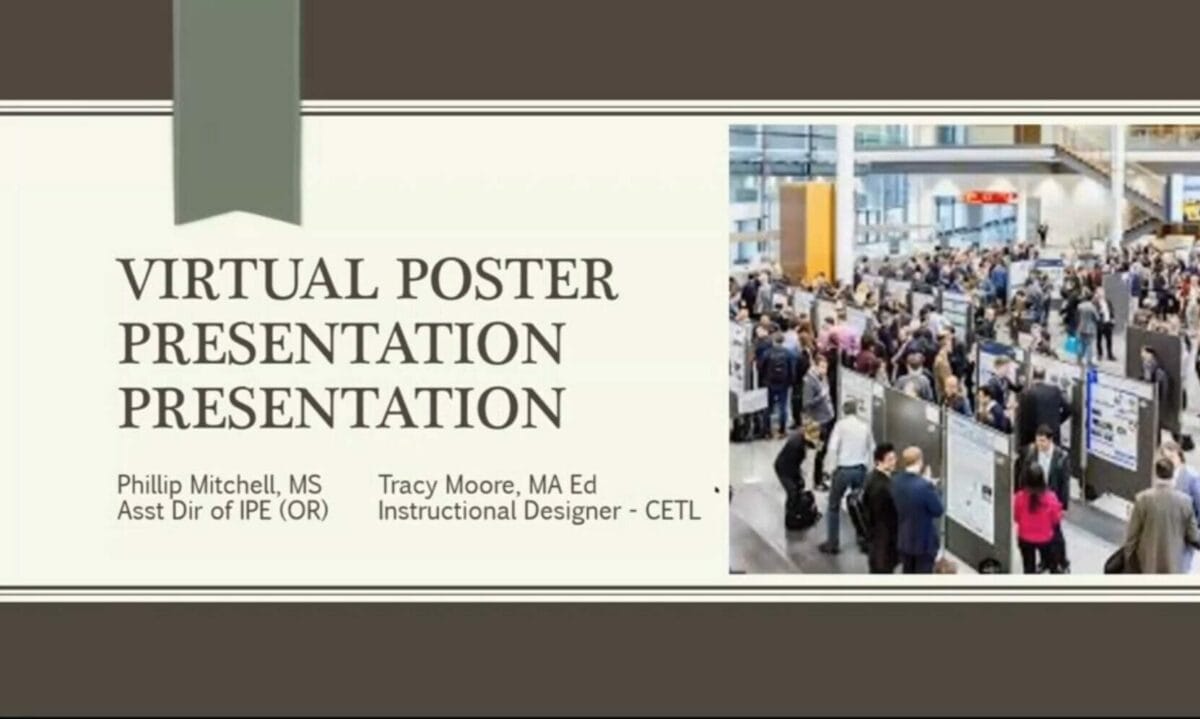
CETL Session Creating and Facilitating a Virtual Poster Presentation
– Describe how website and video conferencing technologies can be utilized to present student work to a wide audience.
– Identify some of the advantages of a virtual setting and some of its pitfalls.
– Engage WesternU IT and CETL staffs to create their own virtual poster presentation.
PRESENTER:
Phillip Mitchell, Assistant Director for IPE COMP NW

